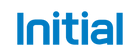[B2C Customer]
Step 1: Browse Products
Explore our full range of pest control and hygiene products and services designed for businesses. Use filters or search to find what you need.
Step 2: Add to Cart
Once you've found your desired products, click “Add to Cart.” You can continue shopping or review your cart when ready.
Note:
If you are purchasing dispensers, please ensure you add the installation service to your cart as well.
This can be found under the "Pairs Well With" section on the product page.
Including installation ensures that our team can schedule setup upon delivery.
Step 3: Review Your Cart
Click the cart icon at the top right of the page.
Review your items, make any changes if needed, and click “Checkout.”
Step 4: Checkout
-
Enter any discount code you have if any.
-
Fill in your billing, shipping, and contact information.
-
Read and agree to the terms and conditions by ticking the checkbox.
-
Click “Pay Now” to complete your purchase.

[B2B Customer]
Step 1: Browse Products
Explore our full range of pest control and hygiene products and services designed for businesses. Use filters or search to find what you need.
Step 2: Add to Cart
Once you've found your desired products, click “Add to Cart.” You can continue shopping or review your cart when ready.
Note:
If you are purchasing dispensers, please ensure you add the installation service to your cart as well.
This can be found under the "Pairs Well With" section on the product page.
Including installation ensures that our team can schedule setup upon delivery.
Step 3: Request for Quotation
Proceed to checkout and submit your order as a Request for Quote (RFQ).
Note: No payment is required at this stage.
Once submitted, an automated email with the quotation details will be sent to your registered email address.
Our team will also review your request and may follow up if further clarification is needed.
Step 4: Review and Confirm
After receiving your quotation via email:
-
Review the pricing, product details, and payment terms included.
-
If everything is in order, log in to your B2B account.
-
Navigate to your cart to proceed with placing your order based on the quotation
Step 5: Place Order
In Cart page:
-
Review the items in your cart and make any necessary adjustments.
-
Proceed to checkout to confirm your order.
Step 6: Submit PO
To proceed, customers are required to submit a valid Purchase Order (PO) before confirming the order. This is a mandatory step to ensure proper processing and invoicing.
Once the PO is submitted, you may proceed to confirm your order. Please ensure that payment is made within the stated payment terms.
Your applicable payment terms (e.g., Net 30, Net 60) will be clearly displayed during checkout and included in your order confirmation.
Detailed payment instructions will be provided upon order confirmation.
Step 7: Order Follow-Up
After your order is confirmed and the Purchase Order (PO) is submitted, our team will reach out to you directly to:
-
Confirm payment details
-
Arrange delivery or installation, if applicable
-
Provide any necessary documentation or support
Our goal is to ensure a smooth and professional experience from order placement to service completion.
If you have any questions in the meantime, feel free to contact our team at:
📧 [webshop-sg@rentokil-initial.com]
📞 [+65 9770 0644]